If you want to rank your website on Google or on Generative AI platforms like ChatGPT, keyword research matters. You want to create pages on your website that demonstrate authority, expertise, and experience.
When conducting keyword research, you will come across valuable keywords you can target. Some of those keywords will have a highly commercial intent and are likely to bring new clients.
For example, people in Dallas, Texas, are currently searching for “pediatric dentists that accept DentaQuest near me.” This is a valuable keyword to target because of its strong commercial intent.
If you are a pediatric dentist in Dallas, Texas, this is one page on your website you want to create.
This guide will help you create a bucket of potential keywords. These will serve as the basis for creating unique, valuable content for your site – the first step in your pediatric dentist SEO journey.
How can you figure out what people are searching for?
Google Keyword Planner
The first — and probably most important — tool we’ll discuss is Google Keyword Planner.
It lets you type in an initial keyword idea, specify your city or state, and click submit. The results will surprise you.
Let’s dig in.
Step 1 – Create your Google Ads account
This is not what this guide is for, but a quick search will find you plenty of guides on how to do this.
Bookmark this page, get that account set up, and let’s proceed.
Quick tip: it may ask you to add a payment method or create your first campaign. You will not be charged, and you can create an account without giving it an additional thought if all you intend to do is use the Google Keyword Planner.
Just make sure the campaign is never enabled.
Step 2 – Navigate to the Keyword Planner
Click on Tools →
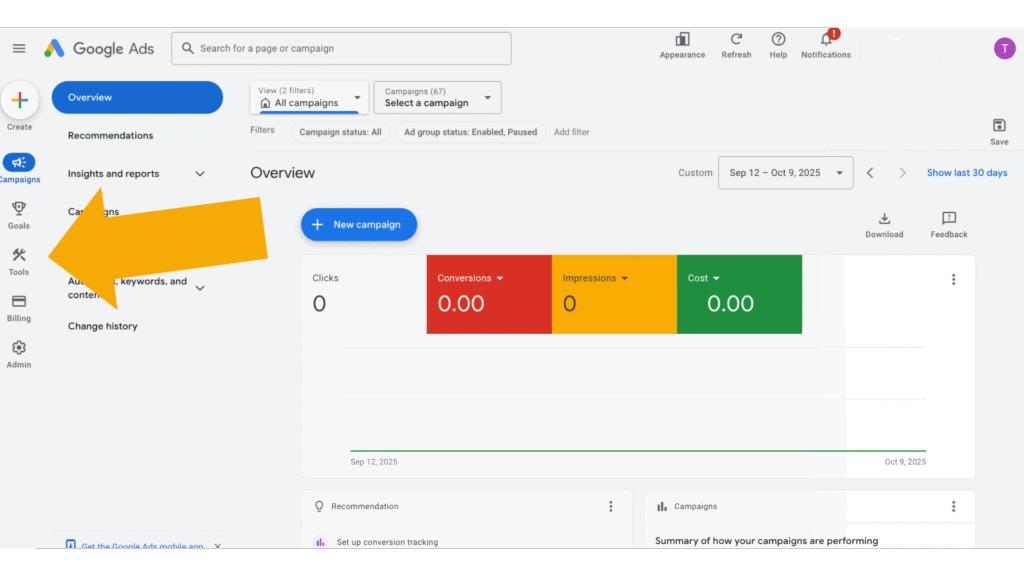
Then click on Planning → Keyword Planner
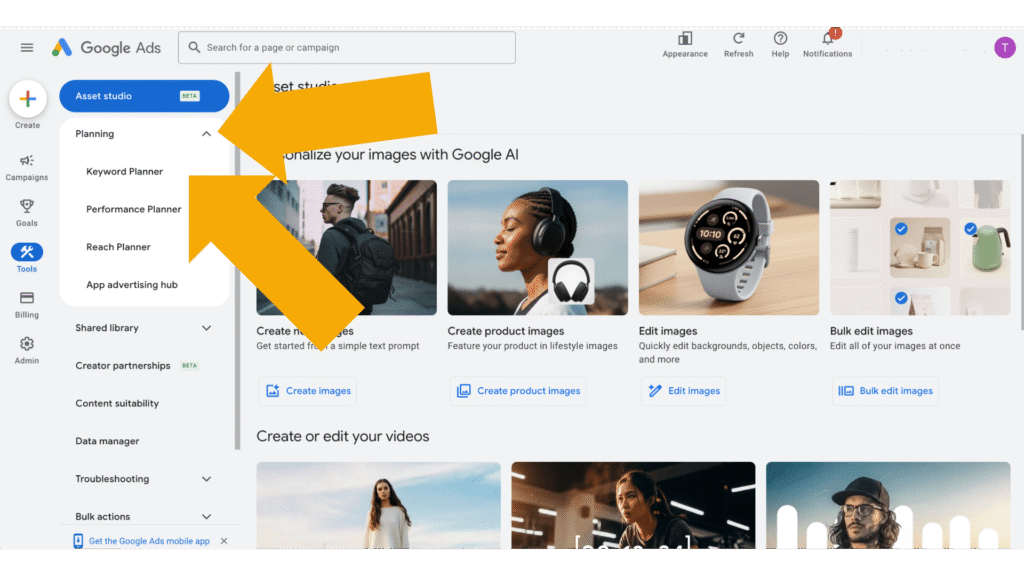
Next click on Discover new keywords
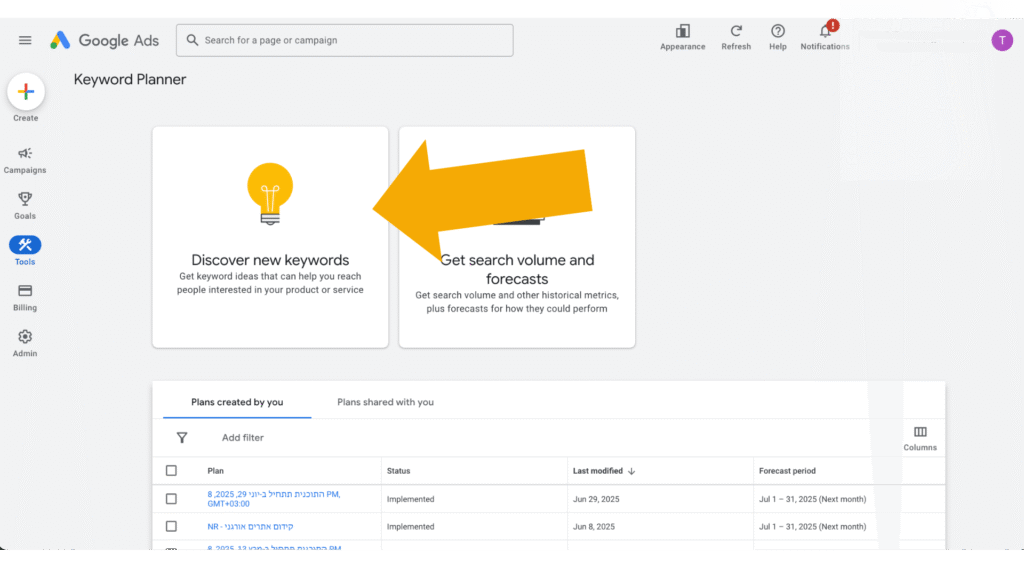
Step 3 – Location and Initial Ideas
Now what we do is select our practice’s location and insert a few initial ideas. Try to stay broad at first, but once you get the hang of it, play around with it a little.
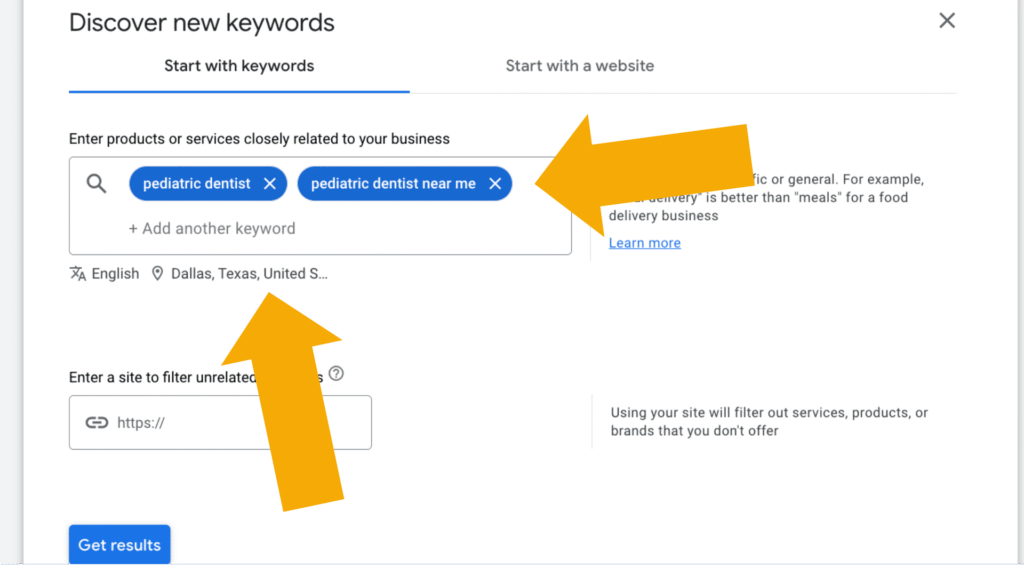
Step 4 – Understanding the Data
Here’s a breakdown of what we care about for the sake of this guide:
- Keyword (by relevance) – The keyword ideas Google suggests, ranked by how relevant they are to your seed keyword.
- Avg. monthly searches – The average number of times people search for that keyword per month (based on the past 12 months).
- Three month change – How search volume has changed compared to three months ago (shows short-term trend).
- YoY change – The percentage increase or decrease in search volume compared to the same period last year.
- Top of page bid (low range) – The lower estimate of what advertisers pay for an ad at the top of Google search results.
- Top of page bid (high range) – The higher estimate of what advertisers pay for that top-of-page ad position.
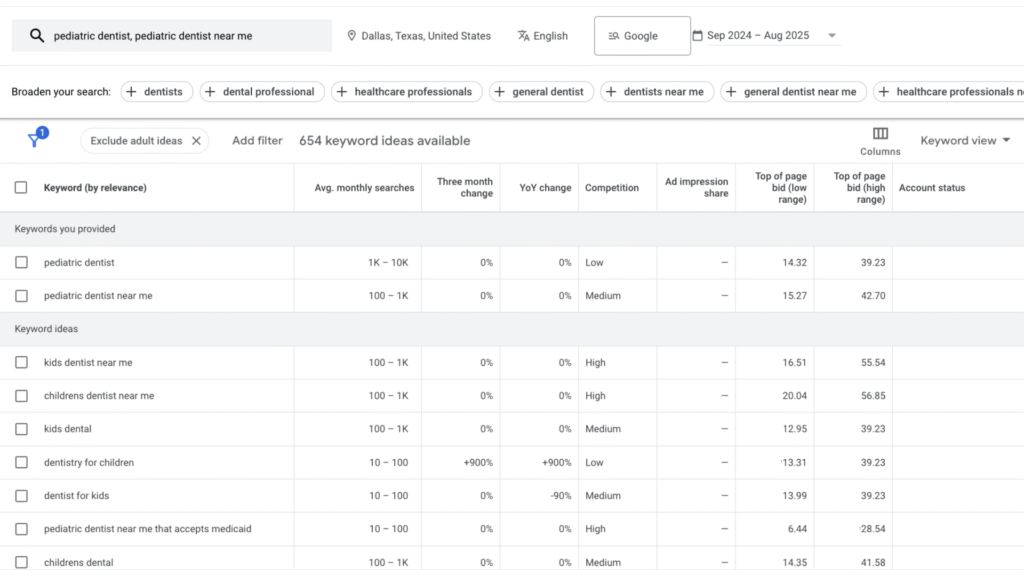
Step 5 – Choosing Keywords to Focus
Eventually, you want to have a table of keywords that you’re going to focus on when creating content for your website.
As you go through this list, you will find some interesting topics and ideas that feel super relevant for your business.
But when you start creating content, you’ll soon realize how time-consuming this process can be. So, you should really focus on keywords that have the potential to bring actual business your way.
How can you tell which keywords those are?
One way to figure this out — without learning about marketing funnels, search intent, or other complex concepts — is by looking at the Top of Page Bid (Low and High Range).
These numbers represent how much advertisers are willing to pay for clicks. The more people are willing to pay, the more likely these are keywords you should focus on.
Now gather all your most relevant keywords and create a Google Sheet or Excel document and place them there.
Understanding Keyword Difficulty
Keyword difficulty basically means how hard it will be to rank for a certain keyword.
If you found an amazing keyword you want to go after but it’s highly competitive, there’s a chance you’ll never rank for it. That means all the time and resources put into creating that piece of content will be wasted.
So, we need to understand how hard it will be to rank for a certain keyword and only create content around those that we think we can actually rank for.
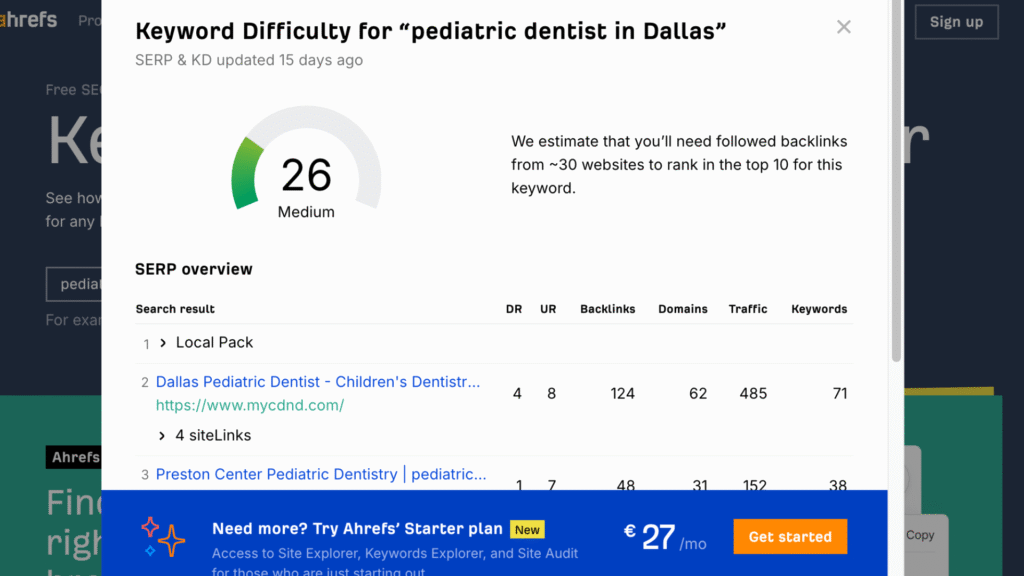
Ranking Factors
Linking Websites
One of the ranking factors we check is referring domains. This means how many third-party websites are linking to your page.
Backlinks show how many overall links your page has.
This has two parts to it:
- Linking domains to the homepage
- Linking domains to the specific subpage that’s competing
Relevancy
Next, we check whether competitor pages are talking specifically about the subject — and whether they’re homepages or subpages of a website.
This helps us understand what kind of content we need to compete effectively.
Checking Keyword Difficulty with Ahrefs Free Tool
The first quick step is to use the Ahrefs Keyword Difficulty Tool and insert the keyword phrase into it.
By looking at the results, we can start understanding a few things.
For example, for the keyword phrase “pediatric dentist in Dallas”, the difficulty is 26, and the tool suggests 30 backlinks pointing to the page to compete.
The Domain Rating (DR) for the first result is 4, which is relatively low.
Also note that the local pack appears first (we’ll create an article on Local SEO for Pediatric Dentists), and we also want to start optimizing that as soon as possible.
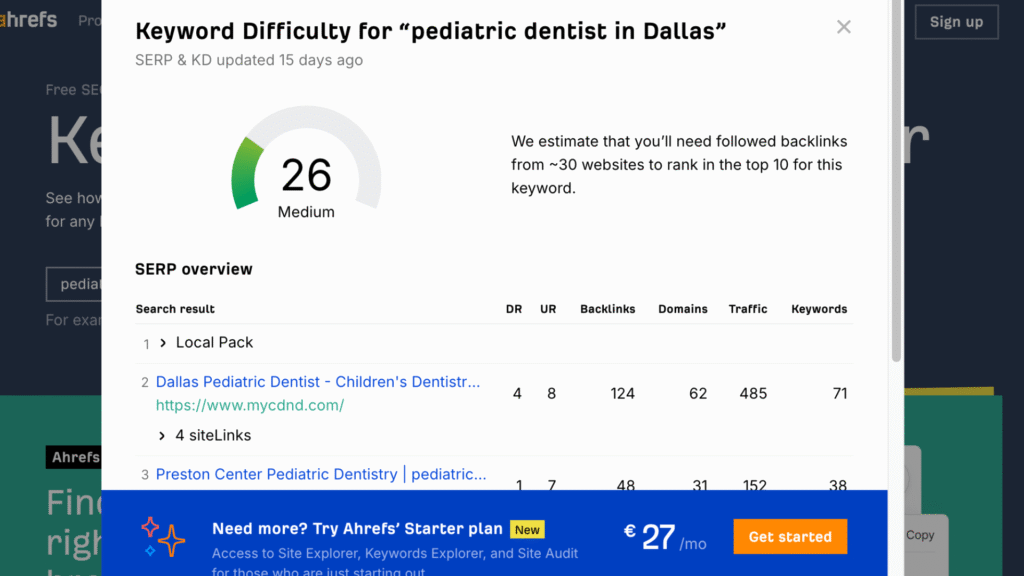
Checking Relevancy of Competition
To determine the relevancy of the competition and how well we can compete, we want to understand:
- Home page vs Sub page
If the top 3 competitors are home pages and the rest are subpages, it typically means that ranking in the top 3 with a subpage will be difficult.
Sometimes it may be possible using other strong signals, like acquiring more backlinks, but it’s often not the recommended play. - What the competition pages are about
If the top pages are somewhat on topic but not laser-focused, there’s potential.
For example, the search “pediatric dentist in Dallas” shows pages that are all very specific.
Organizing the Results
To make sure we’re keeping track of our work — and eventually making the best decisions when it’s time to create the content (which we’ll cover in a separate article) — we need to be organized.
We’ll create a table in which we set up all this data, so we can make informed choices based on it.
In the following example, we searched for “pediatric dentist in Miami” from Miami. The results, as you can see in the table below, are almost all homepages — which are highly relevant to the topic.
This means that if we don’t create our homepage around that keyword, we’ll have a hard time ranking for it.
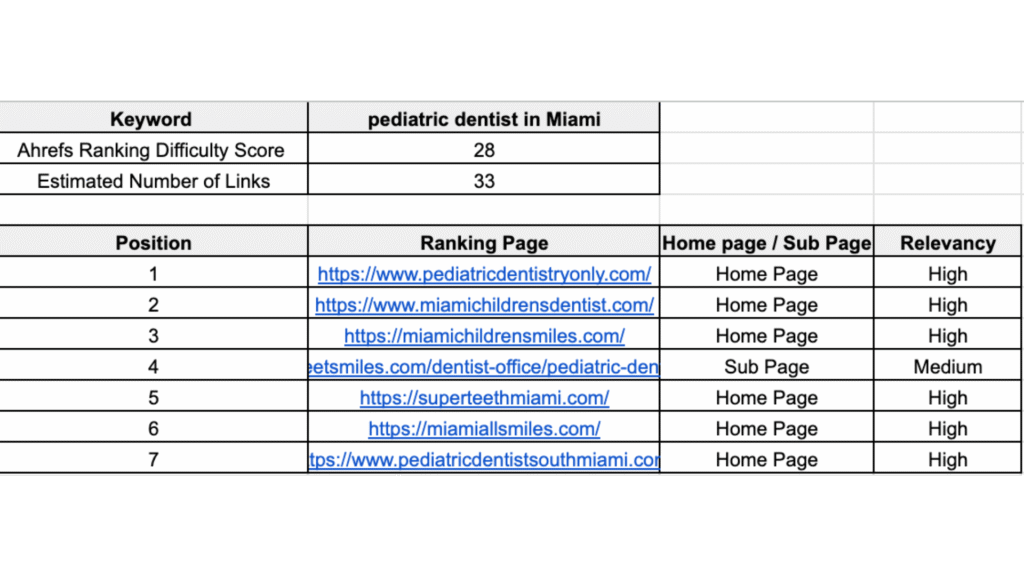
Example 2
We searched for “Infant Dental Visit,” which is part of the content cluster pages every pediatric dentist should have on their website.
You can see in the image below that the articles are subpages with varying relevancy.
That means in the first few positions, we actually see this keyword phrase in the titles and throughout the content — while further down, less and less.
This tells us there’s potential in creating a relevant piece of content here.
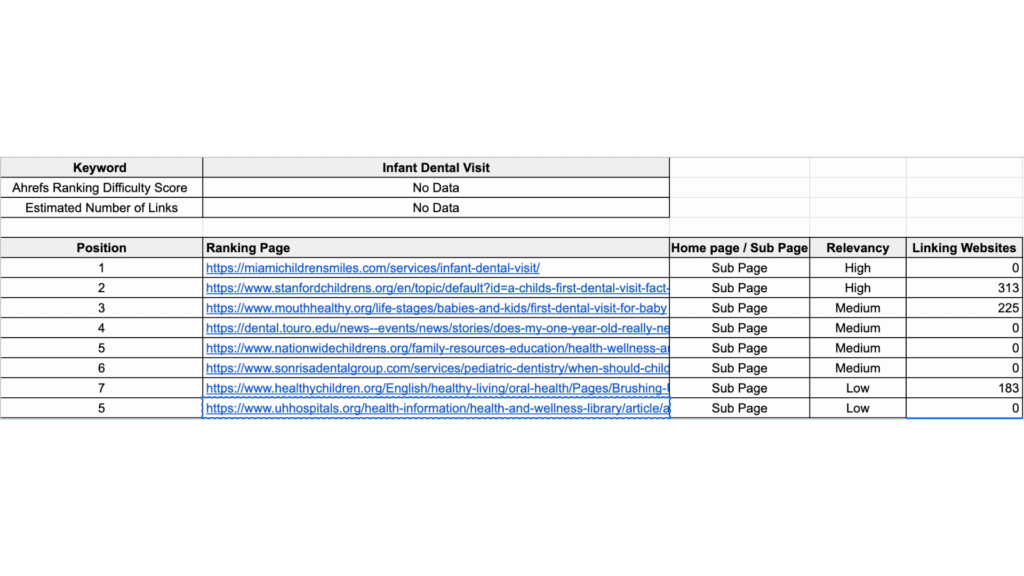
In cases where the Ahrefs competition score shows no data, it usually means it’s not very competitive.
To check the competition manually, we look at backlinks and add another column for that metric. You can use the Ahrefs Free Backlink Checker for this.
In the example below, the first position is hyper-relevant but has 0 backlinks.
The second result is less relevant but comes from a highly linked page.
And so on.
The fact that the first page looks like this means there’s an opportunity — you can go ahead, create a good piece of content, and compete.
What to Do Next
Once you’ve identified your best target keywords, it’s time to start mapping them to your site’s pages and creating high-quality, localized content for each one.
Summary of what you’ve done:
- Used Google Keyword Planner to find local keyword opportunities
- Evaluated keywords based on commercial intent (ad bids)
- Measured keyword difficulty using Ahrefs’ free tools
- Checked real competition manually
- Organized your findings for smart content creation

